Grisbi is a freee opensource personal accounting software for Linux and Windows released under GPL. Grisbi is a simple and intuitive software for basic use, and still very powerful once setup. Grisbi can manage multiple accounts, currencies and users and manages third party, expenditure and receipt categories, as well as budgetary lines, financial years, and other informations that makes it quite adapted for associations (except those that require double entry accounting).
Install Grisbi in openSUSE
To install Grisbi, click this 1-click installer from Packman supported on openSUSE 11.1/11.0/10.3
![]()
This should download the YMP file and automatically launch the YaST package manager to add the frequired Repositories and download and install Grisbi and the dependencies. Click next on the Grisbi installation screen and Next again on the installation proposal window. This should start adding the required repositories, download and install Grisbi and its required dependencies. Click Finish when the installation completes successfully.
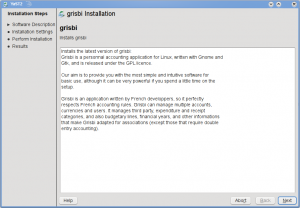
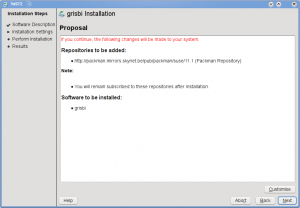
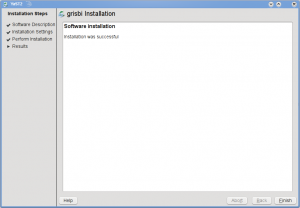
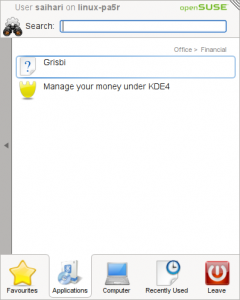
This should install Grisbi under “Applications – Office – Financial“. Click Grisbi to launch your newly installed Personal Financial Manager. As with any other Personal Finance Manager, you need a bit of work to do in terms of setting up a anew account and then banks, currencies (default is Euro), Financial years in considerations, Budget lines, Different Payment methods like Wire Transfer, Online Transfer Credit Card etc,
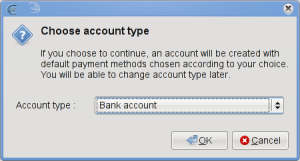
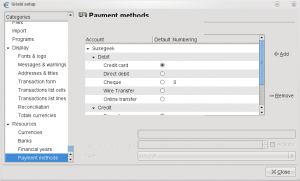
Once you have setup a new account, you can see a list of tabs for the most commonly used functions like Transactions, Accounts, Third parties from or to whom funds are transferred like your electricity company, your landlord, employer etc.
The defaults for these views and settings like the currencies etc, display tabs etc can be modified from the Edit – preferen menu.
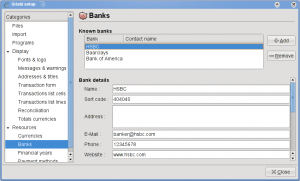
One of the things that you may always want to fine tune with financial software is the categories. You can always add or delete categories of your choice. There is a nice scheduler option available as well for regular/recurring transactions that can be updated either automatically or manually into the system.
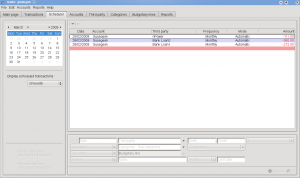
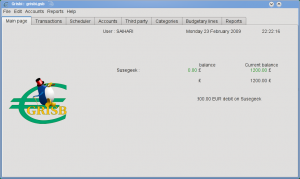
Finally, the reporting works pretty well indeed. There are lot of default reports and you can always create your own custom report. You can also import/export your reports to an external file.
Grisbi also allows you to import GNUCash, QIF, OFX files into the system or export to a QIF or a CSV file. Overall a nice neat Personal Finance Manager customizable to your needs and with a bit of work setting up initially, you have an almost full blown accounting system on your openSUSE.
Click here to visit the project homepage.
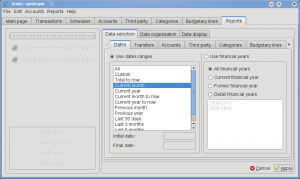
Keeping in mind, how ‘stone age’ so many people are in the Linux world (keep in mind, also, this problem is so rife in the Linux world, you don’t understand it)…
The Program ‘Grisbi’ (not quite like 8-bit games, which are too often better than new releases)…
Is 32-bit only.
Throughout linux domains, people only write and document for 32 bit programs.
I know how to ‘adapt’ for the problem…
But, if the architecture is dated, and only 32-bit is addressed…
The software is not going to be kept up to date (for new architecture) and not worth the effort.
This ‘personal accounting’ program, may actually be ‘different’ and ‘new’ and completely ‘amazingly froody’ as opposed to the thousands of those available already, which use exactly the same algorithms and processes that have been used since numbers were invented…
That aside… Does it use candle power too?
vince
Vince is just wrong. The “one-click” button above gets the binary from Packman, where it is available for SuSE in both i586 and x86_64 rpms. It is GPL and the source is available for compilation in any architecture that you need.
This may be good or not so good for you — just decide for yourself and disregard Vince’s comment. It looks asi if it may be a useful alternative to Kmymoney for those that prefer Gnome to KDE.
Hey Vince.
Just download the source and ./configure > make > make install. Or on ArchLinux “yaourt -S grisbi” Works fine on my 64 bit Arch system. I think Ubuntu has a 64 bit package for it also, and probably other distros.
Just because SUSE doesn’t package it for 64 bit doesn’t mean it can’t be.
Documentation should be no different for 64 bit than it is for 32 bit, it is, afer all, the same program
Having said all that there are real problems with Grisbi, and it really isn’t that good a financial manager, if you have more than basic financial needs.(Like investments, for instance.) mmex is better, KMyMoney is OK, but has some problems that turned me of, gnucash is too much of a monolith for me. I’m actually using a non-free (in both senses) program for my finances, and have been for over 3 years. I keep looking at the others, but they don’t meet my needs as of yet (mmex is getting close, though).
vince,
drugs are bad, mmmmkay?
btw, wth are you rambling about again?
Vince,
You are horribly misinformed. Grisbi has 64-bit binaries available for many popular Linux distributions:
http://www.grisbi.org/download.en.html
Linux has a long history of supporting 64-bit architectures long before Intel and AMD even had 64-bit processors. The only programs with issues are those are not free software and thus cannot be fixed or recompiled by open source developers.
Wow Vince
You have such a poor understanding of things, it is amazing that you would venture to comment.
!) I am not using ‘Open Suse… ergo…
2) I go to links for the program…
3) OpenSuse links site, which I did go to, HAD NO 64 bit support…
4) I went to ‘search engines…
5) Which lead me back to this pages links…
6) I went to basic site originator… Which brought me back to links I described above…
7) Checked out 2 0ther pages (sources) which had no support for 64 bit…
8) I concede… there may be 64 bit support…
9) and it may be findable with some effort…
10) which answers my question… they use candles.
Note: I don’t use OpenSuse (nor many other distros) because, when I started trying to learn linux, I found I had a devil of a time getting anything to work. Biggest problem was documentation…
When I purchased a 64 bit computer (Yes, an AMD), I found, even with the Distro that I used, that worked, I had problems…
The biggest problem still is POOR DOCUMENTATION and POOR SUPPORT. for the hardware that I am using.
I have used search engines for many years (and people were stunned by some of the things I could find)…
But, I found, if it takes a lot of effort to “FIND”, it is often not worth it.
Call me ‘misinformed,’ or ‘just wrong’…
Why, should I spend so much time looking for that which is SUPPOSED to be right there?
Note, if you will, the length of time between my post, and any answers.
Polite? marginally.
Is my response polite?
Marginally…
Chances of me using program…
I don’t think so, Tim…
I stand by what I originally said, in that, The support is not there for 64 Bit…
Because… IT is POORLY documented by the community. That is why the uptake on linux is so poor. Windows is not the answer. It is rife with problems….
But, they generally have better responses for the ill equipped or informed.
The programs I used to use (and websites) were self referring (the top sites sent you to each other for help)…
And the Tweaks were there (I cut my teeth on some of the best… and no longer need them… Don’t do Windows anymore)…
But, Documentation, properly written, Program loading STANDARDIZED (instead of the highly incompatible, often incomprehensible, and totally farked out system now in place), and a simple elucidation of complexities made the norm…
Instead of what is now, the linux inter/intro distro hodge-podge miasma that is the standard.
I use Ubuntu. (Sorrry if that offends you. It tends to work mor often than the many distros I have tried… on the systems I have used.) I have found that What I have said above, including about finding AMD 64 bit compatible programs in linux… True, or a difficulty to over-come.
Say what you will about what I have said…
I never caught a virus in Windows… Once I learned how to set it up…
(Not including the ones caused by the one behind the keyboard.) (Translation for linux users: Self inflicted.)
Great read, I look forward to more