PeaZip is a free flexible opensource File and Archive Manager for Linux and Windows. PeaZip can create 7Z, ARC, BZ2, GZ, PAQ/LPAQ, PEA, QUAD/BALZ, TAR, UPX, ZIP archives and can extract upto 87 types of archive including all the mainstream popular archive formats.
Other features include,
Run as installed or standalone portable (no installation required) application
Support strong Encryption standards, Secure deletion feature, verify file checksum and hash
Support Two factor authentication (password and keyfile) for increased security.
Powerful multiple search filters to archive’s content
Create and extract multiple archives at once
Create self-extracting archives
Export job definition as command line, Save archive’s layouts, Bookmark archives and folders
Scan and open with custom applications compressed and uncompressed files
Robust file copy, split/join files (file span),
System benchmark, generate random passwords and keyfiles
Support for ACE archives are provided by plugin
Install PeaZip in openSUSE
Click this ![]() 1-click installer hosted by packman to install PeaZip on openSUSE 11.1/11.0/10.3
1-click installer hosted by packman to install PeaZip on openSUSE 11.1/11.0/10.3
This should download the YMP file and automatically launch the YaST package manager to add the required Repositories, download and install PeaZip and the dependencies. Click next on the PeaZip installation screen and Next again on the installation proposal window. This should start adding the required repositories, download and install PeaZip and its required dependencies. Click Finish when the installation completes successfully.
This should install PeaZip under “Applications – Utilities – Archiving”.

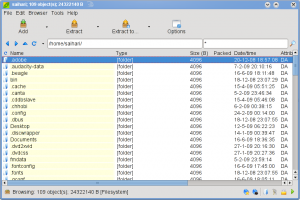
To edit default settings, click Tools – Settings.


Edit options for the current archive, by clicking the options button.
Click here to visit the project home.