TEA is a text editor with the hundreds of features.TEA is depended on Qt 4.4 (or higher) and, optionally, on Aspell. TTEA-GTK has more features and depends on GTK+ 2.4 and GtkSourceView 2. Qt-branch is less mature, but in a more active development.
Features include
Small size
Spellchecker (using the aspell)
Tabbed layout engine
Multiply encodings support
Code snippets and templates support
Scripts (Python, Perl, Ruby, Bash)
Hotkeys customizations
“Open at cursor”-function for HTML-files and images
Misc HTML tools
Wikipedia, Docbook, LaTeX editing support
Preview in external browsers
String-handling functions such as sorting, reverse, format killing, trimming, filtering, conversions etc.
Bookmarks
Morse code translator
Syntax highlighting
Drag’n’drop support (with text files and pictures)
Built-in image viewer (PNG, JPEG, GIF, WBMP, BMP, SVG)
Install TEA
Install TEA using the 1-click installer from Packman. Click ![]() to install TEA on your openSUSE 11.0. This will download the 1-click install YaST Metapackage file (YMP) and start YaST Package Manager. Click Next on the TEA install welcome screen and Next again on the summary window showing the repositories and the TEA package. Click Finish when the software is successfully installed.
to install TEA on your openSUSE 11.0. This will download the 1-click install YaST Metapackage file (YMP) and start YaST Package Manager. Click Next on the TEA install welcome screen and Next again on the summary window showing the repositories and the TEA package. Click Finish when the software is successfully installed.
This will add TEA to the “Applications – Utilities – Editor” as “Text editor”
Click Tea Text editor to launch the TEA text editor. As you can see the interface is quite small and simple, the tabs on the right enables you to edit the files, or browse and select files, configure options like interface and editor fonts, keyboard shortcuts and the tab “learn” has got the documentation for TEA.
Markup options like changing text to html are available under the Markup menu.
Functions like scripts spell check etc can be found under Functions menu.
A simple nice Text editor for openSUSE, click here to visit the project home page.









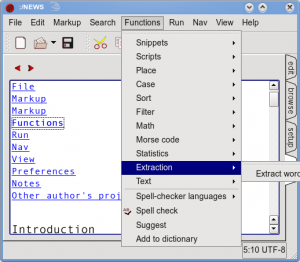
1 Comment