Cairo-Dock is a simple but effective feature rich dock for your openSUSE Linux. Ever since, Fabounet proposed a version improved, with a very ergonomic configuration newer versions are followed at an intensive pace and with their new functionalities like the sub-docks, the effects on the launchers … Many people were grafted with the project, each one bringing its competences, of graphics, to the applet or plugins and development.
Cairo-Dock comes with different themes to choose from and addon plugins and applets can be installed and added at a later time.
Packman Repositories for openSUSE has a 1-click install for Cairo-Dock supported for openSUSE 11.0, openSUSE 10.3 and openSUSE 10.2.
To install this ![]() install to automatically download the YMP file and start with the YaST package manager. Click Next on the welcome screen for the installation.
install to automatically download the YMP file and start with the YaST package manager. Click Next on the welcome screen for the installation.
[NOTE: Click here to enable 1-click install in openSUSE 10.2]

Click Next to proceed to download the packman repositories (if not already added) and the relevant packages and its dependencies and install. Once installed, click Finish to complete the installation.
To start Cairo-rock,
opensuse11:~ # cairo-dock &
This should start for the first time and prompt you to choose from a set of pre-installed themes.
Once the theme selected, this should launch the Dock at the bottom of the screen.
To configure the dock, right-click on it, click “Cairo-Dock” and click Configure. Here you can set various attributes and most impotantly, select and add applets and plugins for your dock.
To change the selected theme, right-click the dock, click Cairo-Dock – Manage Themes. This will bring up the theme selection window, Choose from the list as earlier.
There are a few addons/plugins/applets that can be installed from the Packman repository which got added when you installed the Cairo-dock. To install these addons, click Computer – Yast, Search for cairo-dock. This should bring up all cairo-dock packages for your openSUSE.
For more, click here for the author’s website.
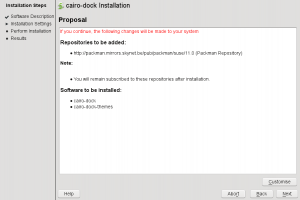




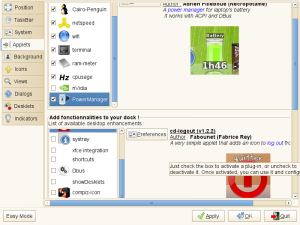
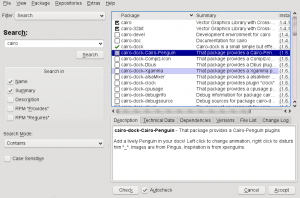
But I have no idea what a ‘dock’ is! Why would I need one??
Rgrds
Peter
i’m really satisfied that you like that application.. i maintaint it on packman..for any problems, feel free to report 😉
do you have instructions on how to install this on centos5 gnome?
Thanks, Rah
Permission to access ‘http://packman.mirrors.skynet.be/pub/packman/suse/11.0/repodata/repomd.xml’ denied.
why is this error comming after i click next and it tries to retrieve repository – any help is welcome
Can someone help me im kind of new on this so my apologize for been new… well my problem is that i already installed the cairo dock and on the part were it says opensuse11:~ # cairo-dock & what am i suppose to do… i tried putting that command on the terminal but nothing comes out
ok guys my bad i figure it out already but i still got another question i open the terminal put the command the program showed up but when i close the terminal the program also closes… what can i do?
how do you make it one of the startupprograms
it works perfectly but everytime I start my laptop
I have to open it via command
Here some good themes for cairo-dock: http://www.gnome-look.org/content/show.php/%5BCairo-Dock%5D+Shiki-Colors+Themes?content=91831
I just downloaded the newest one, 2.01 something like that, and it looks horrable! the background is black! What happened?
Something is missing.. Like the background or something but I get a black ugly background
Hey guys, I just have a question, sisnce I’m using SuSE 11.1, everytime i try to go back to Cairo-Deck (Im used to it) I just cannot understand why my background is black, it is really ugly, please help.
you need compositing activate.
Compiz-Fusion, Beryl, xcompmgr (for metacity, GNOME), xfwm4 (for Xfce), Kwin (for KDE).
Hi,
I use openSUSE 11.2 and Cairo Dock 2.1.1-2. It’s installed correctly and works good. There is one problem. It runs twice! The second run of C-D always asks if user wants to run it with OpenGL or not. No matter what I click there are always two docks in the same place. How to solve it?
Hi
Can someone help me to configure the Cairo Dock on Suse linux enterprise Desktop 11..Tried using the repositories etc..lots of dependency resolution ..
Appreciate if some one can help early
I installed cairo-dock in my 64-bit opensuse linux. After installation, as I entered cairo-dock& the application compiled as reported that no plugins found and so it did quit. Please advise me. Thanks
@Anubisg1 Seems like we are missing cairo-dock-plugins package on packman repository for openSUSE 12.1 🙂